VR meetings and our learnings after 12 months
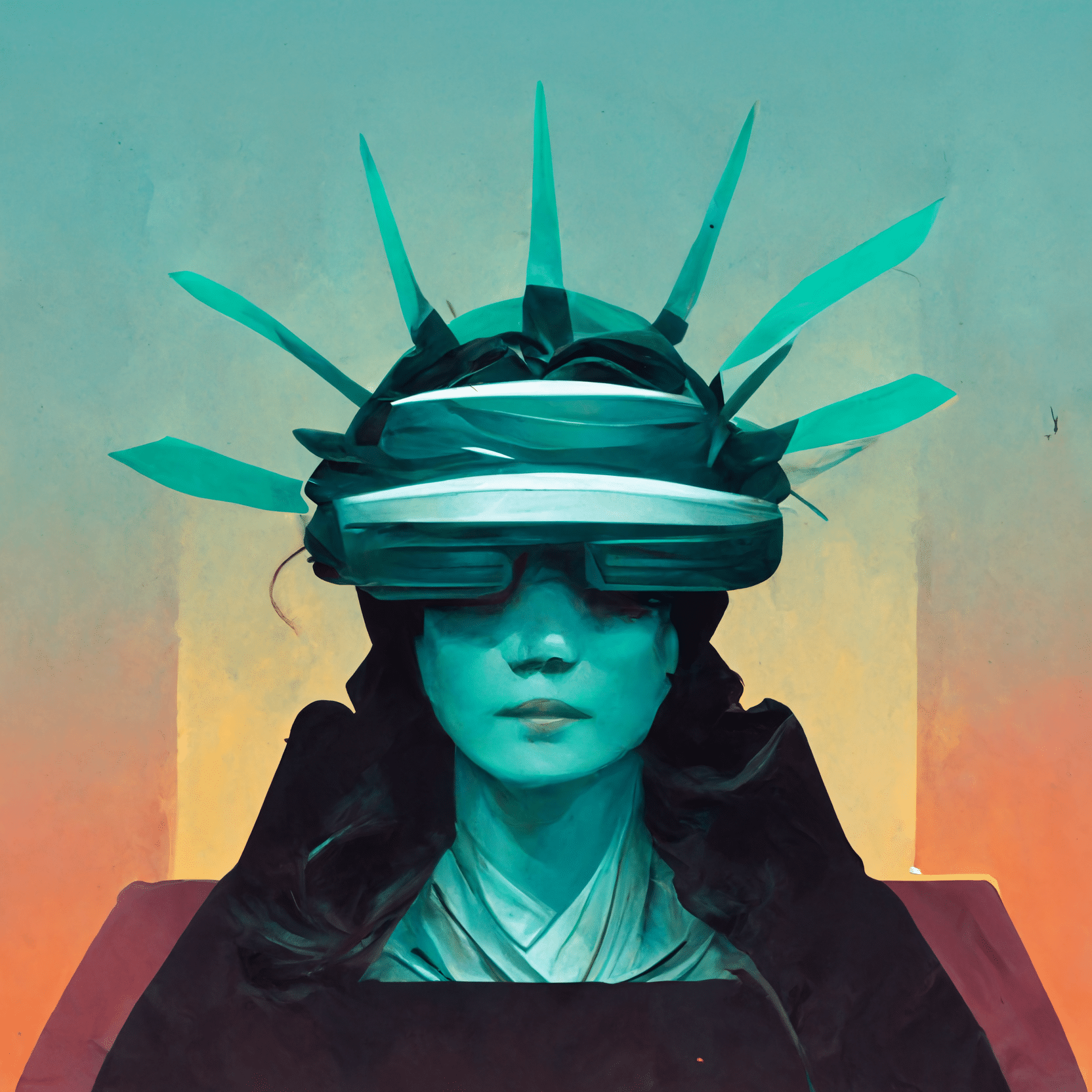
VR meetings are a way for A-CX to keep innovating on how to build a better workplace. A-CX is a frontrunner in XR, and we have used VR for our team meetings for the past 12 months. We want to reflect on and share our experiences in this evolving space.
For clarity, VR (virtual reality) and AR (augmented reality) are subsets of XR (eXtended reality). We mostly use VR today, see great potential in AR for business applications and refer to this space as XR as a whole.
After testing several alternative solutions, we chose Meta Horizon Workrooms, so we write primarily about that. We haven’t found a more suitable meeting software yet, so in our experience, Workrooms represents the VR meetings solutions in good and evil.

Top 5 reasons we like VR meetings
- VR brings variety to all those Teams / Zoom / Hangouts meetings. Our VR trial started with employee feedback. Our team liked working remotely but increasingly missed the interaction. It gets boring to sit in online meetings day after day. Adding XR meetings to the mix creates the feeling of togetherness without the commitment of the commute.
- You can dial in if you don’t want to join through your VR headset. Not everyone is a die-hard fan of VR. Some people get nauseous; others don’t like it without specifying a reason. Conveniently, you can dial in through a regular video conference option and appear on a virtual TV screen in the VR room full of avatars.
- You stay entirely focused. VR effectively blocks you from your incoming emails, notifications, text messages, and even people around you. Monotonous remote work stretches our ability to stay focused. Sitting in endless online meetings invites us to seemingly effective multitasking. In VR, you’re fully present; there’s no quick glance at the incoming message. Lifting your headset to your forehead makes your avatar spasm and start sharing the roof. Your colleagues immediately see your lapse in focus.
- Spatial audio is excellent. I admit it; I used to be the guy who closes laptops in the meeting room and yells, “one meeting, let’s focus on the presentation.” In hindsight, I’ve missed the ability to whisper something to a colleague beside me without disturbing others. Spatial audio makes whispering a better experience in VR than in real life. Why? Your whisper is visible to everyone in the real meeting room so that everyone can see your lapse in concentration. In VR, the avatar doesn’t track you as accurately. You can get away with a whisper. Recently, Horizon added a breakout room option. You can choose a room layout with several tables. The audio coming from the other tables than yours is muted, creating an illusion of physical distance. You hear people talking at your table like they were next to you. You can also holler at other tables if you want to get the attention of someone quickly, and they’ll hear your voice like it was coming from a distance. The chairperson can listen to and gets heard by everyone. We love this intelligent way to implement audio.
- It makes us stand out. We end up to interesting discussions weekly because of our VR meetings. We’re in contact with some leading organizations developing VR experiences. Still, a year after starting our VR meetings, nobody seems to do the same. Even top professionals in the various walks of XR/VR/AR are intrigued by our XR meetings and want to hear more. XR meetings are also a great icebreaker when interviewing new candidates for our team. Anybody can claim to be progressive and innovative. We tell candidates they’ll get their very own VR headset on day one. We don’t talk about what’s possible but make it a reality, and that has been a home runner in our circles.

Top 5 reasons VR meetings aren’t ready yet
- VR meetings are still a beta. Horizon VR meetings have matured surprisingly slowly during the past year. We can notice improvements, but weird things happen weekly. Avatars grow oddly tall arms or float in the air. You lose the table-level calibration. Sometimes you get kicked out of the meetings. Our team embraces new technologies, so we’re a forgiving audience. I’d not use a VR meeting with a client yet.
- Resolution lacks. There’re high-resolution headsets, but for $500 per headset, you get 1920×1832 pixels per eye. This resolution is adequate for watching Powerpoint presentations, not spreadsheets, text, or code. I’d have expected steeper price drops and/or faster improvements in resolution at the same price point. Maybe it’s supply chain issues. Or perhaps the low volumes don’t drive the costs down as they used to in the smartphone world.
- Forced updates suck. We’re used to choosing when we install software updates. Some critical security updates may warrant an interruption to the service, but those should be uncommon. Horizon tends to decide on your behalf when an update should happen. Imagine starting your headset a minute or two before a meeting to find out an update started to run. Other times, something funny happens in the session, and we realize we must reboot the headset. These usually take mere minutes. Meta also separated Horizon accounts from Facebook accounts during the year. It was a painful experience, of which I’d rather only talk to a therapist, if at all.
- No mobile access makes the solution partial. This one is very limiting. Video conferencing has spoiled us to assume we can join the calls on the road. It’s an acquired benefit we’re not willing to trade. Horizon allows joining through a browser but not through a mobile. So, when you travel, you can skip the meeting, or the whole team has to default to a backup solution or second source.
- Need for a second source. Due to the forced updates, lack of mobile access, and other random outages, we’ve felt compelled to implement a second source. Every calendar invitation includes a Teams link as a backup. So, maybe once a month, we scramble people from various stages of dialing into VR and usher them to Teams. See point 3 on the benefits – it’s not an easy task when people are fully immersed in the VR world and not paying attention to the calls and messages.
This blog about the learnings of VR in team meetings is a follow-up. Check out our earlier blog, Is VR for business ready for prime time? , from a year ago. You can also read more about creating solutions for VR in this blog.
